Okay, let’s talk about this thing called “iZotope EQ Match.” It’s a tool that helps you make different audio clips sound similar. I gave it a try, and here’s how it went.
Getting Started
First, I had these two audio clips, recorded in different places, and they sounded, well, different. One was recorded in a quiet studio, and the other was recorded in a place with some background noise. My goal was to make the second clip sound like it was recorded in the studio too.
Using iZotope EQ Match
So, I opened up this EQ Match thing in iZotope. There’s a button that says “Learn.” I clicked it while playing the studio clip. It’s like telling the software, “Hey, this is what a good recording sounds like, learn from it.”
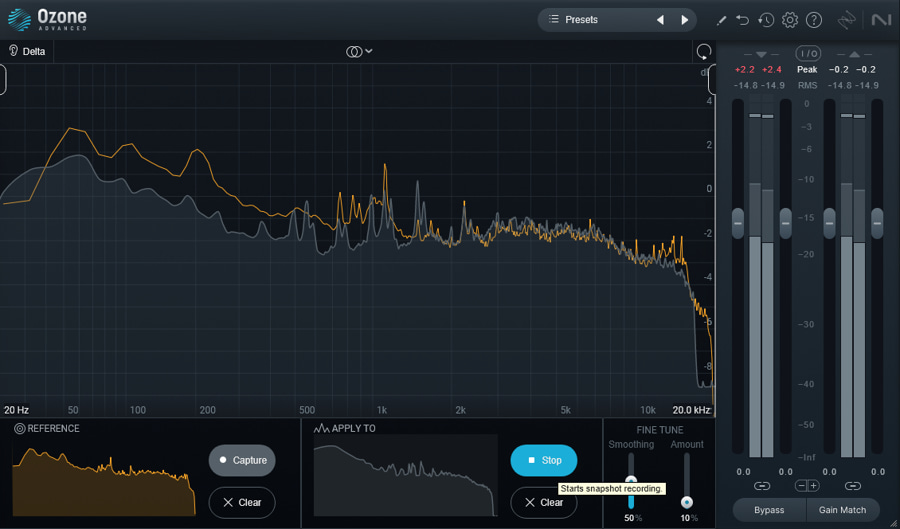
Applying the Magic
Next, I selected the clip I wanted to fix, the noisy one. There’s another button that says “Process.” I hit that, and it started doing its thing. It took the “lessons” it learned from the studio clip and applied them to my noisy clip.
Tweaking the Sound
After processing, I listened to the results. It was better, but not perfect. There were some parts where the volume was a bit jumpy. So, I used some other tools in iZotope to smooth out those level jumps. It’s all about making the sound consistent.
The Difference
Now, when I compare the original noisy clip to the processed one, it’s a big difference. It sounds much closer to the studio recording. It’s not exactly the same, but it’s way better than before.
Final Thoughts
- It’s User-Friendly: I found the interface pretty easy to navigate, even though I’m not a sound engineer.
- It’s Not a One-Click Solution: You might need to do some extra tweaking to get the best results.
- It Saves Time: It’s faster than manually trying to match the EQ by ear.
So yeah, iZotope EQ Match is a neat tool. It’s like having a little helper that makes your audio sound more professional. It worked for me, and I think it’s worth checking out if you’re into audio stuff.










