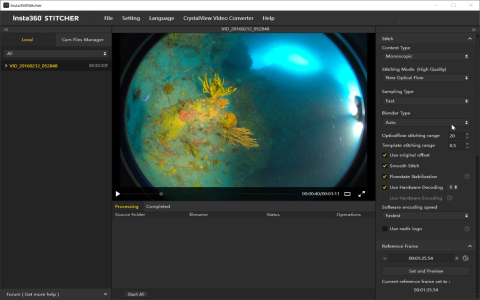Okay, so I’ve been messing around with this thing called Mistika VR, and let me tell you, it’s been a wild ride. I got this bright idea to stitch some 360 videos I shot, you know, make them all nice and seamless. I heard that you can do it directly in your headset, like a Meta Quest 2 or something. That sounded pretty cool, right?
So, I downloaded and installed Mistika VR. The interface looked a bit complex, but hey, I’m always up for a challenge. I imported my 360 footage and then it went into it. I was all excited to see the magic happen, but guess what? It wasn’t as straightforward as I thought.
I played the video in my headset, and whoa, the stitching was way off in some parts. It was like looking at a funhouse mirror, all distorted and wonky. This was not what I signed up for. I was looking for these edge points that I read about, but it took a while to figure out. So, I spent a good chunk of time playing around with the settings, trying to find something called “Edge Points.”

- Position Edge Points: You can either lock them in one spot or make them move with the action. I had some parts where people were walking around, so I had to animate those points. Tricky, but I managed.
Then I found this “Output Camera” thingy and its “Yaw” setting. Apparently, messing with that can fix a lot of stitching issues. Who knew? I started tweaking it, and slowly but surely, the video started to look more like a proper 360 experience.
After a lot of trial and error, a few crashes, and some choice words, I finally got my 360 video stitched together. Was it perfect? No. Was it a learning experience? Definitely. Would I do it again? Probably, now that I have a better idea of what I’m doing. It’s like, you gotta break a few eggs to make an omelet, right?
The Takeaway
Using Mistika VR is a bit like wrestling an octopus at first, but once you get a handle on it, you can create some pretty neat stuff. It’s not just plug-and-play; you need to put in the work. But for someone who loves tinkering and figuring things out, it’s a pretty rewarding experience.